-
Notifications
You must be signed in to change notification settings - Fork 3.2k
Closed
Labels
Description
Checklist
- Have you pulled and found the error with
jc21/nginx-proxy-manager:latestdocker image?- Yes
- Are you sure you're not using someone else's docker image?
- Yes
- Have you searched for similar issues (both open and closed)?
- Yes
Describe the bug
After proxy host config update, custom locations fails.
Checking the proxy host number.conf before and after the update i can see this difference:
Before:
___location ^~ /jenkins/ {
proxy_set_header Host $host;
proxy_set_header X-Forwarded-Scheme $scheme;
proxy_set_header X-Forwarded-Proto $scheme;
proxy_set_header X-Forwarded-For $remote_addr;
proxy_set_header X-Real-IP $remote_addr;
proxy_pass http://127.0.0.01:8080/jenkins/;
}
After:
___location ^~ /jenkins/ {
set $upstream http://127.0.0.01:8080/jenkins/;
proxy_set_header Host $host;
proxy_set_header X-Forwarded-Scheme $scheme;
proxy_set_header X-Forwarded-Proto $scheme;
proxy_set_header X-Forwarded-For $remote_addr;
proxy_set_header X-Real-IP $remote_addr;
proxy_pass $upstream;
}
The same ocurrs with all other custom locations in the proxy host.
Nginx Proxy Manager Version
v2.9.9
To Reproduce
Steps to reproduce the behavior:
- Go to '...'
- Click on '....'
- Scroll down to '....'
- See error
Expected behavior
With the old proxy_pass http://.... works fine, but with variable set $upstream at begining of the ___location the proxy don't loads all related paths with custom locations
Screenshots
With old config or reventing the .conf manually and reloading nginx:
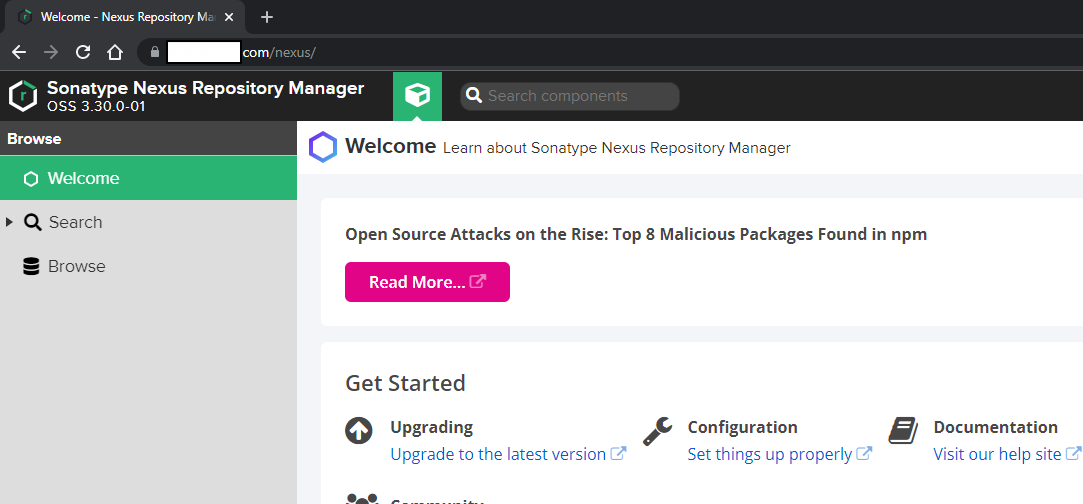
Operating System
Linux AMI
Additional context
Proxy host config files, before and after the last update.
