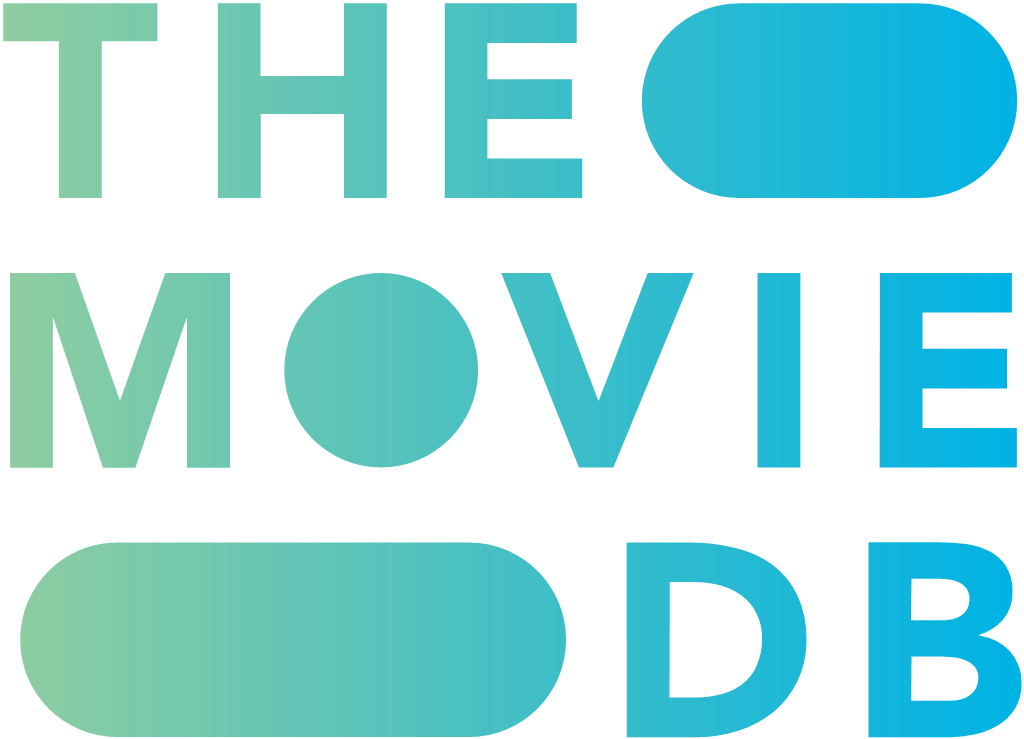Discord support https://discord.gg/QHHAZu7e2A
A simple tool to take the work out of uploading.
This project is a fork of the original work of L4G https://github.com/L4GSP1KE/Upload-Assistant Immense thanks to him for establishing this project. Without his (and supporters) time and effort, this fork would not be a thing. What started as simply pushing some pull requests to keep the main repo inline, as L4G seemed busy with IRL, has since snowballed into full time development, bugs and all.
Many other forks exist, most are simply a rebranding of this fork without any credit whatsoever. Better just to be on this fork and bug me about my bugs, rather than bugging someone who can ctrl+c/ctrl+v, but likely can't fix the bugs.
- Generates and Parses MediaInfo/BDInfo.
- Generates and Uploads screenshots. HDR tonemapping if config.
- Uses srrdb to fix scene names used at sites.
- Can grab descriptions from PTP/BLU/Aither/LST/OE/BHD (with config option automatically on filename match, or using arg).
- Can strip and use existing screenshots from descriptions to skip screenshot generation and uploading.
- Obtains TMDb/IMDb/MAL/TVDB/TVMAZE identifiers.
- Converts absolute to season episode numbering for Anime. Non-Anime support with TVDB credentials
- Generates custom .torrents without useless top level folders/nfos.
- Can re-use existing torrents instead of hashing new.
- Can automagically search qBitTorrent version 5+ clients for matching existing torrent.
- Generates proper name for your upload using Mediainfo/BDInfo and TMDb/IMDb conforming to site rules.
- Checks for existing releases already on site.
- Adds to your client with fast resume, seeding instantly (rtorrent/qbittorrent/deluge/watch folder).
- ALL WITH MINIMAL INPUT!
- Currently works with .mkv/.mp4/Blu-ray/DVD/HD-DVDs.
| Name | Acronym | Name | Acronym |
| Aither | AITHER | Alpharatio | AR |
| Amigos Share Club | ASC | AnimeLovers | AL |
| Anthelion | ANT | AsianCinema | ACM |
| Beyond-HD | BHD | BitHDTV | BHDTV |
| Blutopia | BLU | BrasilTracker | BT |
| CapybaraBR | CBR | Cinematik | TIK |
| DarkPeers | DP | DigitalCore | DC |
| FearNoPeer | FNP | FileList | FL |
| Friki | FRIKI | hawke-uno | HUNO |
| HDBits | HDB | HD-Space | HDS |
| HD-Torrents | HDT | HomieHelpDesk | HHD |
| ItaTorrents | ITT | Last Digital Underground | LDU |
| Lat-Team | LT | Locadora | LCD |
| LST | LST | MoreThanTV | MTV |
| Nebulance | NBL | OldToonsWorld | OTW |
| OnlyEncodes+ | OE | PassThePopcorn | PTP |
| Polish Torrent | PTT | Portugas | PT |
| PrivateSilverScreen | PSS | PTerClub | PTER |
| Racing4Everyone | R4E | Rastastugan | RAS |
| ReelFLiX | RF | RetroFlix | RTF |
| Samaritano | SAM | seedpool | SP |
| Shareisland | SHRI | SkipTheCommericals | STC |
| SpeedApp | SPD | Swarmazon | SN |
| Toca Share | TOCA | TorrentHR | THR |
| TorrentLeech | TL | ToTheGlory | TTG |
| TVChaosUK | TVC | UHDShare | UHD |
| ULCX | ULCX | UTOPIA | UTP |
| YOiNKED | YOINK | YUSCENE | YUS |
- REQUIRES AT LEAST PYTHON 3.9 AND PIP3
- Needs mono on linux systems for BDInfo
- Also needs MediaInfo and ffmpeg installed on your system
- On Windows systems, ffmpeg must be added to PATH (https://windowsloop.com/install-ffmpeg-windows-10/)
- On linux systems, get it from your favorite package manager
- If you have issues with ffmpeg, such as
max workerserrors, see this wiki
- Get the source:
- Clone the repo to your system
git clone https://github.com/Audionut/Upload-Assistant.git - Fetch all of the release tags
git fetch --all --tags - Check out the specifc release: see releases
git checkout tags/tagnamewheretagnameis the release name, egv5.0.0- or download a zip of the source from the releases page and create/overwrite a local copy.
- Clone the repo to your system
- Install necessary python modules
pip3 install --user -U -r requirements.txtsudo apt install pipif needed
- If you receive an error about externally managed environment, or otherwise wish to keep UA python separate:
- Install virtual python environment
python3 -m venv venv - Activate the virtual environment
source venv/bin/activate - Then install the requirements
pip install -r requirements.txt
- Install virtual python environment
- From the installation directory, run
python3 config-generator.py - OR
- Copy and Rename
data/example-config.pytodata/config.py - Edit
config.pyto use your information (more detailed information in the wiki)- tmdb_api key can be obtained from https://www.themoviedb.org/settings/api
- image host api keys can be obtained from their respective sites
Additional Resources are found in the wiki
Feel free to contact me if you need help, I'm not that hard to find.
- To update first navigate into the Upload-Assistant directory:
cd Upload-Assistant git fetch --all --tagsgit checkout tags/tagname- Or download a fresh zip from the releases page and overwrite existing files
- Run
python3 -m pip install --user -U -r requirements.txtto ensure dependencies are up to date - Run
python3 config-generator.pyand select to grab new UA config options.
python3 upload.py "/path/to/content" --args
Args are OPTIONAL and ALWAYS follow path, for a list of acceptable args, pass --help.
Path works best in quotes.
Visit our wonderful docker usage wiki page
Also see this excellent video put together by a community memeber https://videos.badkitty.zone/ua
Built with updated BDInfoCLI from https://github.com/rokibhasansagar/BDInfoCLI-ng
)
)