🌟 What is LangChain?
LangChain is a toolkit that connects AI models to real-world data, tools, and memory — helping you build intelligent apps faster.
If Large Language Models(like ChatGPT, Claude, or Amazon Bedrock) are the brains,
then LangChain is the body that helps them interact with the world.
🧠 A Simple Analogy
🧩 LangChain is LEGO for AI apps
Just like LEGO blocks let you build anything — cars, castles, spaceships...
LangChain gives you modular building blocks to create smart AI apps using:
- 🧠 Memory – Let the AI remember past interactions
- 🔗 Chains – Link steps together for complex workflows
- 🛠️ Tools – Connect to APIs, web search, or calculators
- 📢 Prompts – Design how the AI responds
- 🤖 Agents – Let the AI decide what to do next
🔍 Why Use LangChain?
Let’s compare how building an app works with vs. without LangChain:
❌ Without LangChain
- Write API calls manually
- Manage context & memory by yourself
- Hard-code logic to use tools like search or file readers
✅ With LangChain
- Use plug-and-play components
- Reuse prebuilt modules (like Retrieval, Chat, Agents)
- Focus on what your app does, not how to glue it all together
🛠️ What Can LangChain Do?
LangChain enhances LLMs by allowing them to:
- 🔍 Search the web
- 📄 Read your PDF or Notion notes
- 🧠 Remember previous conversations
- 🛠️ Use external tools or APIs
- 🤖 Make decisions like a reasoning agent
💡 Real Example: “Chat With Your PDF”
Let’s say you want to build a chatbot that reads your PDF and answers questions.
Here’s how LangChain simplifies the process:
- 📄 Load the PDF
- ✂️ Split into chunks
- 🔍 Convert text to embeddings
- 🔗 Use a RetrievalQA chain
- 📥 Feed relevant chunks to the LLM
- 💬 Return smart, contextual answers
Without LangChain? You’d build all these steps manually — and it would take way longer.
🧱 What Are the LEGO Blocks in LangChain?
| 🧱 LEGO Block | 🧠 LangChain Component | 🔍 Description |
|---|---|---|
| Brick | PromptTemplate | Format inputs for the model |
| Plate | Chains | Combine steps in a workflow |
| Minifigure | Agents | Autonomous AI decision-makers |
| Accessory | Tools | Web search, calculators, APIs |
| Baseplate | Memory | Retain previous interactions |
| Manual | LangChain Framework | Guide to build modular AI apps |
LangChain = Snap these blocks together to make smarter apps.
⚡ TL;DR
LangChain helps you:
✅ Build smarter AI apps
✅ Plug LLMs into tools and memory
✅ Easily access and search your data
✅ Skip boilerplate and focus on features
📅 Coming Up Next:
🔍 In Part 2, we’ll explore LangChain’s core components (Models, Chains, Prompts, Memory, Agents) with real code snippets and diagrams!
👨 About Me
👨 Hi, I’m Utkarsh Rastogi – a Cloud Specialist & AWS Community Builder passionate about AI and serverless innovation.
🔗 Let’s connect on LinkedIn
#LangChain #AI #LLM #ChatGPT #AmazonBedrock #Python #PromptEngineering #DevTools #Cloud #Serverless #AIApps #DailyLearning #UtkarshRastogi

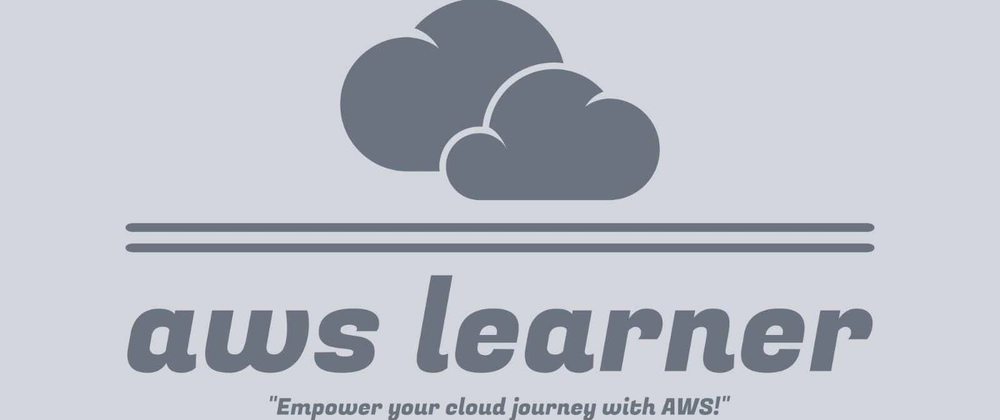

Top comments (5)
pretty cool seeing folks break this stuff down piece by piece - i always pick up more when it’s simple like this. you ever feel like going step by step sticks better than just diving all in?
Very good and informative article. I am always confused about it but after reading it I am sure what's langchain. Please continue it.
Thanks
pretty cool seeing things broken down so simply - you think frameworks like this really make people build more or just make it easier for folks already in the game?
It makes easier to build applications